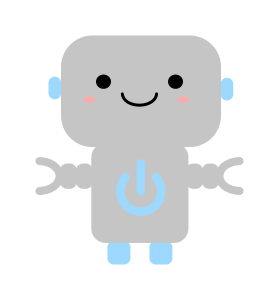 Applies to: Everyone
Applies to: Everyone
Sometimes things just need restarting. It’s a fact of the digital age we live in. Here I list some common (and uncommon) everyday items and how often I restart them.
A word of warning before you go and unplug everything:
- If a device like a computer has a restart option you should use this and not just unplug it from the power.
- If you restart a device with a password on it make sure you know the password before restarting it (Windows might have a friendly PIN number but after a restart, you might need your full login password).
- Restarting a device like WiFi / Broadband routers will affect other people in the house so make sure you let them know it’s about to happen or wait until everyone is out.
- Don’t put your self at risk, if the off switch is under the stairs behind a giant deadly spider next to some odd wires hanging out of a fuse box then you should probably just leave the thing turned on…
- I suggest a restart, NOT a reset as this is a different thing and you should probably avoid that.
- Stay Safe!
So, with all those warnings ignored let’s turn some stuff off and back on again:
General rule of thumb
- If you are unplugging a thing from power then wait at least 30 seconds before you plug it back in again.
- If you are restarting a device using the restart option, be patient it can take some time and don’t unplug it during the restart as it might be doing updates
- Don’t unplug something if it is doing updates, it won’t like that
| Technology Thing | How often I restart it | Thoughts |
| Windows Computer/Laptop | Daily | (my laptop is turned off daily using non-fast startup which is the same as a restart). Windows 8/8.1/10 Shutdown is not always the same as a restart. |
| Smartphone (Android / Apple / Windows) | Weekly | You should leave it on standby (with the screen off is fine) the rest of the time even when on charge. This is because it does some background tasks to make things faster. |
| Tablet (Android / Apple) | Weekly | You should leave it on standby (with the screen off is fine) the rest of the time even when on charge. This is because it does some background tasks to make things faster. |
| ADSL/Broadband Router | Monthly | You should leave it on the rest of the time as too many drops in connection will slow your broadband down. |
| WiFi extenders | Monthly | Chances are these work fine, but it’s always good to restart things every so often, but not too often! |
| Printers | Turn them off after use | I don’t like printers 🙂 |
| External Storage Device | Monthly | For example an external hard disk with its own power supply |
| Windows Server Computer | Weekly | Computer servers are usually left on all the time to do things like backups over night, but they do need a restart |
| Amazon Echo/Google Home/ChromeCast | Monthly | These all get updates and (sometimes) only install them on restart |
| TV – Freeview | Scan for new TV channels Monthly | Not exactly a restart… but scanning for new TV channels every few weeks is good as sometimes channels launch or move about. |
| TV – Freesat Box | ?? | Some reports say weekly, some say monthly some say not at all, I would probably go Monthly if I had one… |
| TV – Sky Box | ?? | Some reports say weekly, some say monthly some say not at all, I would probably go Monthly if I had one… |
| TV – Non-Freesat free Satelite TV | Add new channels as they launch | Not exactly a restart… This is what we have, and all the channel numbers are in an odd order which I should fix one day… I follow the forums on this website, otherwise, I would have no idea where new channels were launched |
| Smoke Alarm | Test it weekly | Push the button! |
| Smart Watch | Weekly | I don’t have one of these |
If you have a bit of equipment and you’re not sure when you should be restarting it then let me know and I can give my best guess and I will add them to this list as we go!
Happy restarting
Mike 🙂
P.S. Just so I am clear, I am talking about a restart. NOT a reset which is a different thing all altogether, you should probably avoid that until you speak to us or someone about what it might do / lose.

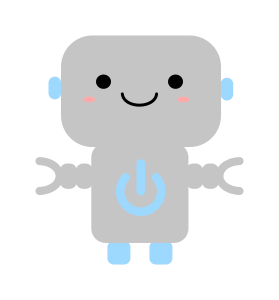
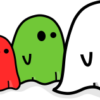
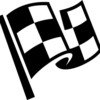

September 30, 2017 at 11:57 am
Kaspersky is disinfecting my laptop citing warnings for three headings AppDataLocal703.11.56348_0(common)js/Partnerld.js plus two more. Twenty-four hours later there is no sign of this procedure ending. Is this normal? I’m warned not to log off and shut down.
Many thanks for your advice.
I
October 2, 2017 at 11:32 am
Hi Jennifer,
A Full Virus scan can take many hours, is the progress bar moving or does it look like it might have got stuck on something?
If it looks like it has got stuck, (make a note of any file it is scanning and the % and come back an hour later and see if it’s changed) then we might need to do a restart and start the virus scan again.
Do you think there is a virus or some other nasty thing on your PC?
Thanks
Mike 🙂
October 2, 2017 at 8:59 pm
Dear Mike,
Think you’re right about the scan being stuck. Quick Scan running 88% Full Scan 1% Rootkit Scan 88% unchanged for the past three days. Today I did a Vulnerability Scan (no threats detected) and Selective Scan (no threats detected).
If I try to close down computer I get a warning from Kaspersky that it’s not yet disinfected so I err on the side of caution.
I gather that a virus could have piggybacked on something seemingly innocent. I don’t do internet banking or shopping. Just paying utilities, council and airline tickets with strong passwords for each transaction. I never open an email that seems suspicious (is your untitled file safe for me to open in my inbox with Adobe?!
Many thanks for tackling this conundrum,
Regards, Jennifer
October 3, 2017 at 2:32 pm
Hi Jennifer, thanks for getting back to me.
It sounds like the software might be running multiple scans at the same time?? So it might be best to restart your PC (even though it says not to) and try running just the Full Scan on it’s own?
Let me know if this helps.
Thanks
Mike
August 29, 2017 at 12:17 pm
Thanks Mike, I never knew you should leave a tablet on stand-by on a daily basis or when charging, I have been turning off after every session.
How do you turn off Windows Server?
Jeanne
August 29, 2017 at 1:01 pm
Hi Jeanne
Thanks for the comment 🙂 I have updated the Journal Post with why I think it should be on Standby the rest of the time.
This is because tablets/phones do some clever stuff in the background when it’s on-charge and you’re not using it. It optimises Apps and data storage as well as checking and downloading any updates. Google also has a tool which verifies installed apps to make sure they are what they say they are (I can’t find out exaxtlty how that works).
Windows Server: This is the same as a computer running Windows, generally it will run Windows Home Server (rather than Windows 10), I have included it, but it’s quite rare anyone would have this at home.
Thanks
Mike 🙂