 Hello, well it is (kind of) Midweek again! And this week we take a look at the poll results all about how to see if a website is secure or not.
Hello, well it is (kind of) Midweek again! And this week we take a look at the poll results all about how to see if a website is secure or not.
What does a secure website actually mean
Generally we refer to a website as secure when it encrypts the data sent between the end user (you) and the server (where the website physically is)
How do I know if I am on a secure website?*
Typically this is not as easy as it sounds… but with this one rule of thumb you will know for sure* if a website is secure or not… I also share with you the opposite rule of thumb so you know when to be a bit more cautious…
Update January 2017: Google Chrome has changed how this looks, read more here.
- Secure
Next time you are on a website (like this one!) check the address bar in your web browser…
Secure Rule of Thumb: “If the address bar has a green padlock then it is secure”
Some examples of an address bar showing a secure connection:


- Not secure:
Not-secure Rule of Thumb: “If the address bar does not have a green padlock then it is not secure”
Some examples of an address bar showing an non-secure connection:
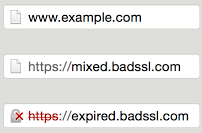
(even though some says ‘https’, because they have errors they are not counted as secure)Remember, no matter what the website content says if there is no green padlock in the address bar, then it is not a secure connection. Some websites (like our Helpful Books site) send people to a secure site when we ask for payment details, so watch out for the address bar changing as you move around a site… more on this below…
The Future…
Update January 2017: Google Chrome has changed how this looks, read more here.
Google has decided that from the end of this year (2016) it’s Chrome browser will start showing websites not sent over a secure connection with a warning which will look like this:
![]() (red X with a line through https, making it clear it is not secure)
(red X with a line through https, making it clear it is not secure)
(at time of writing, very much subject to change by Google / Chrome)
…What about The Inner Circle Website Mike?
Good question, glad you asked. Sadly we are still not at a place where we can just flick a switch and turn on a secure connection. However with the work from the Lets Encrypt group (Google and other technology companies) this is almost the case. By the end of this year we will be serving your questions here on the IC over a secure connection! (Also our sister site you may have heard of… www.helpfulbooks.co.uk will get the upgrade)
Got any question? Leave a comment…
Happy almost weekend
Mike =)
[poll id=”8″]
* All screen shots taken from Google Chrome on Windows 10, other browsers / devices have different views, however they still show a green padlock when secure. If in doubt give the company a ring and ask a friend / leave a message on the IC and ask us and we will do what we can to verify if a website are who they say they are…


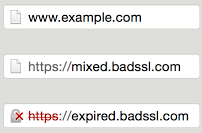



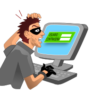


December 28, 2016 at 4:00 pm
Hi Mike
Just read your blog re staying safe when buying stuff online.
I use a site called scamadviser.com which does a security rating on a site you wish to know about.
You will be pleased to know that it gives pcinnercircle a 98% secure rating ( Hmm – now I’m starting to worry about the other 2% !! ).
Cheers
Paul
January 3, 2017 at 10:40 am
Hi Paul
Glad you are taking precautions when buying stuff online, always good to know who you are buying off…
Gosh I just took a look at the website and it doesn’t say why it lost 2% from our website. A website I run as a test website get’s 100% and the setup is identical, but not the content, so maybe this is what makes the change! Oh well, I can live with the 2% 🙂
Another test (and not one you should worry about running, but I want to share it anyway) is a test which checks how secure the encryption is on a website, Because we use a service which manages our encryption for us we score a really high A rating (you can get A+ in exceptional cases), but the downside of this is it doesn’t work on most Windows XP computers… Sorry, I got a bit off topic there. But if you want to know more about security on websites let me know as it is one of my passions…
Thanks for the info and for reading my blog
Mike 🙂